3 ways Microsoft Azure AI Studio helps accelerate the AI development journey
The generative AI revolution is here, and businesses across the globe and across industries are adopting the technology into their work. However, the learning curve for your own AI applications can be steep, with 52% of organizations reporting that a lack of skilled workers is their biggest barrier to implement and scale AI.1 To reap the true value of generative AI, organizations need tools to simplify AI development, so they can focus on the big picture of solving business needs. Microsoft Azure AI Studio, Microsoft’s generative AI platform, is designed to democratize the AI development process for developers, bringing together the models, tools, services, and integrations you need to get started developing your own AI application quickly.
“Azure AI Studio improved the experience for creating AI products. We found it mapped perfectly to our needs for faster development and time to market, and greater throughput, scalability, security, and trust.”
Denis Yarats, Chief Technology Officer and Cofounder, Perplexity.AI
Azure AI Studio (preview)
Develop generative AI applications and custom copilots in one platform
1. Develop how you want
The Azure AI Studio comprehensive user interface (UI) and code-first experiences empower developers to choose their preferred method of working, whether it’s through a user-friendly, accessible interface or by diving directly into code. This flexibility is crucial for rapid project initiation, iteration, and collaboration—allowing teams to work in the manner that best suits their skills and project requirements.
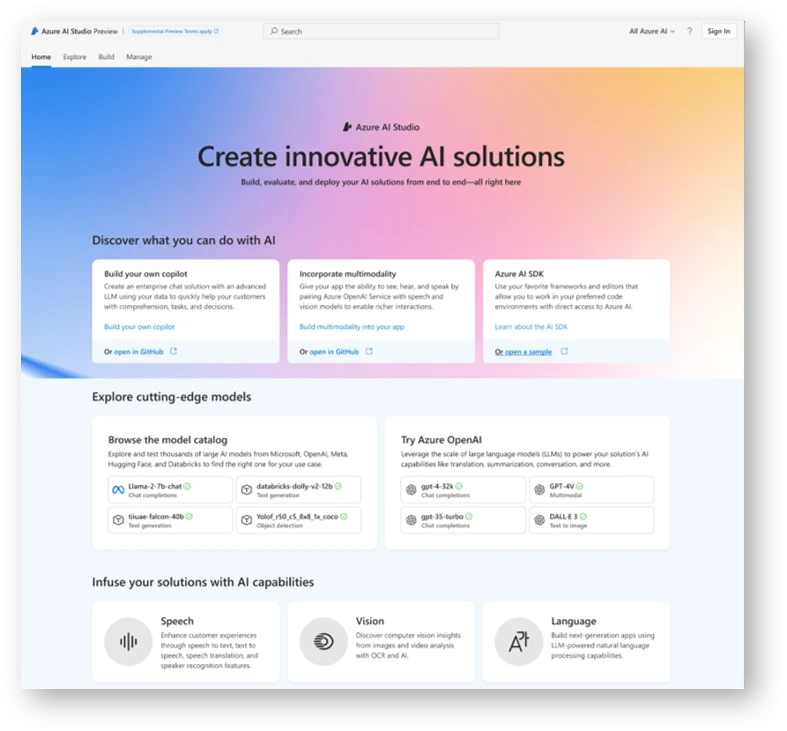
The choice for where to develop was important for IWill Therapy and IWill CARE, a leading online mental health care provider in India, when they started using Azure AI Studio to build a solution to reach more clients. IWill created a Hindi-speaking chatbot named IWill GITA using the cutting-edge products and services included in the Azure AI Studio platform. IWill‘s scalable, AI-powered copilot brings mental health access and therapist-like conversations to people throughout India.
The comprehensible UI in Azure AI Studio made it easy for cross functional teams to get on the same page, allowing workers with less AI development experience to skill up quickly.
“We found that the Azure user interface removed the communication gap between engineers and businesspeople. It made it easy for us to train subject-matter experts in one day”.
Ashish Dwivedi, Co-founder and COO, iWill Therapy
Azure AI Studio allows developers to move seamlessly between its friendly user interface and code, with software development kits (SDKs) and Microsoft Visual Studio code extensions for local development experiences. The Azure AI Studio dual approach caters to diverse development preferences, streamlining the process from exploration to deployment, ultimately enabling developers to bring their AI projects to life more quickly and effectively.
2. Identify the best model for your needs
The Azure AI Studio model catalog offers a comprehensive hub for discovering, evaluating, and consuming foundation models, including a wide array of leading models from Meta, Mistral, Hugging Face, OpenAI, Cohere, Nixtla, G42 Jais, and many more. To enable developers to make an informed decision about which model to use, Azure AI Studio offers tools such as model benchmarking. With model benchmarking, developers can quickly compare models by task using open-source datasets and industry-standard metrics, such as accuracy and fluency. Developers can also explore model cards that detail model capabilities and limitations and try sample inferences to ensure the model is a good fit.
The Azure AI Studio integration of models from leading partners is already helping customers streamline their development process and accelerating the time to market for their AI solutions. When Perplexity.AI was building their own copilot, a conversational answer engine named Perplexity Ask, Azure AI Studio enabled them to explore various models and to choose the best fit for their solution.
“Trying out large language models available with Azure OpenAI Service was easy, with just a few clicks to get going. That’s an important differentiator of Azure AI Studio: we had our first prototype in hours. We had more time to try more things, even with our minimal headcount.”
Denis Yarats, CTO and Cofounder, Perplexity.AI
Generate solutions faster with azure openai service
3. Streamline your development cycles
Prompt flow in Azure AI Studio is a powerful feature that streamlines the development cycle of generative AI solutions. Developers can develop, test, evaluate, debug, and manage large language model (LLM) flows. You can now monitor their performance, including quality and operational metrics, in real-time, and optimize your flows as needed. Prompt flow is designed to be effortless, with a visual graph for easy orchestration, and integrations with open-source frameworks like LangChain and Semantic Kernel. Prompt flow also facilitates collaboration across teams; multiple users can work together on prompt engineering projects, share LLM assets, evaluate quality and safety of flows, maintain version control, and automate workflows for streamlined large language model operations (LLMOps).
When Siemens Digital Industries Software wanted to build a solution for its customers and frontline work teams to communicate with operations and engineering teams in real-time to better drive innovation and rapidly address problems as they arise, they looked to Azure AI Studio to create their own copilot. Siemens developers combined Microsoft Teams capabilities with Azure AI Studio and its comprehensive suite of tools, including prompt flow, to streamline workflows that included prototyping, deployment, and production.
“Our developers really like the UI-first approach of prompt flow and the ease of Azure AI Studio. It definitely accelerated our adoption of advanced machine learning technologies, and they have a lot of confidence now for ongoing AI innovation with this solution and others to come.”
Manal Dave, Advanced Software Engineer, Siemens Digital Industries Software
Get started with Azure AI Studio
The ability to choose between UI and code, plus the Azure AI Studio model choice and developer tools are just some of the ways AI Studio can help you accelerate your generative AI development. Helping customers achieve more is at the heart of everything we do, and we’re excited to share new ways Azure AI Studio can help you build your own copilots and other AI apps during Microsoft Build.
Check out some of the upcoming sessions: