6 Best Salesforce Competitors and Alternatives for 2024
Salesforce is a popular cloud-based customer relationship management software that unites marketing, sales and service solutions within a single application. It offers advanced AI-powered tools and can be scaled up or down to meet the unique needs of any business. While it can provide a mix of core features and advanced technical offerings, it’s understandable to want to see how it compares to its competitors or alternatives before committing to a premium subscription.
Top Salesforce competitors and alternatives: Comparison table
To understand how Salesforce compares to its top competitors, it’s important to take a look at Salesforce capabilities. Because of this, I considered Salesforce’s standout features such as its ability for customization, AI-powered tools, integrations and its competitive free trial length. Below, I compare top alternatives, including HubSpot, Pipedrive, monday sales CRM and Less Annoying CRM to give you a bird’s eye view of how each provider lines up.
| Salesforce | |||||
| HubSpot | |||||
| Pipedrive | |||||
| Zoho CRM | |||||
| monday sales CRM | |||||
| Less Annoying CRM | |||||
| ActiveCampaign |
*Price when billed annually.
PREMIUM: Choosing the right CRM for your organization.
HubSpot: Best free Salesforce alternative

HubSpot offers one of the top free CRM solutions available. Its platform can be used by sales leaders, salespeople, marketers, customer service teams, operation managers and business owners. The free tier can allow up to 2,500 users, which is above the industry average and comes with features such as email templates, live chat software, deal pipeline tracking and basic reporting. If the free tier is too limited, HubSpot does offer enterprise features within its premium tiers.
Pricing
- Free CRM: Free for up to 2,500 users with contact management, quotes, live chat and more.
- Sales Hub Starter: $15 per seat per month, billed annually, or $20 when billed monthly. The Starter plan includes all tools in the free plan plus simple automation, e-signature, conversation routing and more.
- Sales Hub Professional: $90 per seat per month, billed annually, or $100 when billed monthly and a one-time $1,500 onboarding fee. This plan includes all Starter features and prospecting workspace, playbooks, forecasting and more.
- Sales Hub Enterprise: $150 per seat per month, with an annual commitment and one-time $3,500 onboarding fee. Users of this plan receive all Professional tools plus advanced permissions, predictive lead scoring, conversation intelligence and lead form routing.
Features
- Meeting scheduler: Organize and schedule meetings quickly by letting leads book a time that works for everyone with added Google Calendar and Office 365 Calendar integrations.
- Company insights: Automatically populate lead records with company details imported from HubSpot’s B2B database with more than 20 million businesses.
- AI content writer: Generate sales outreach emails and email marketing campaigns in a fraction of the time with AI-generated content.
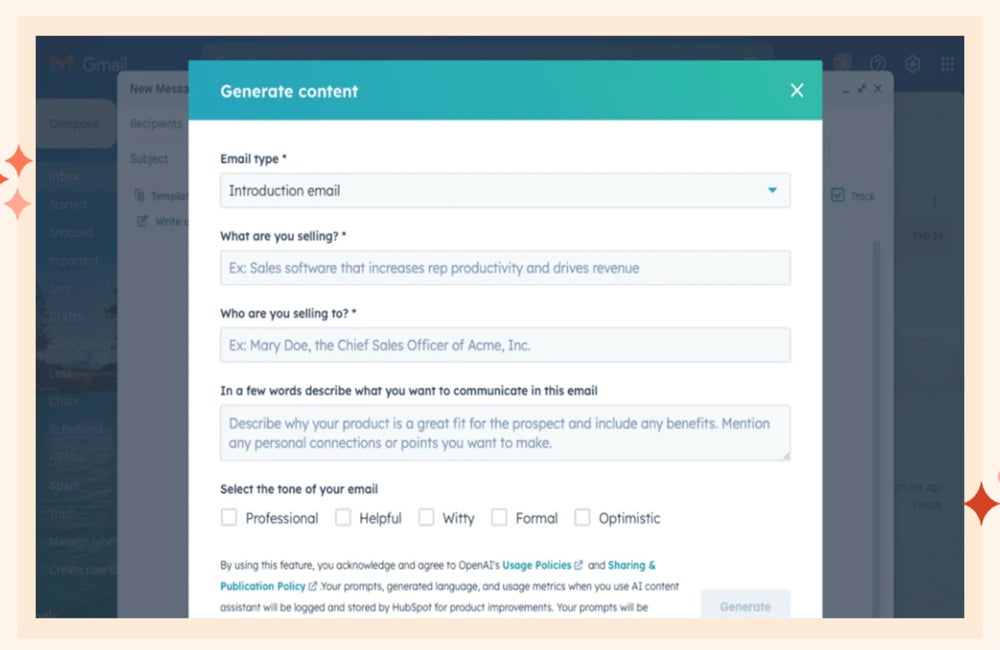
HubSpot pros and cons
| Pros | Cons |
|---|---|
|
|
Why we chose HubSpot
HubSpot and Salesforce are extremely comparable for their scalability, AI tools, integrations, premium pricing and more. HubSpot does offer a free version of its solution, while Salesforce does not. Salesforce does, however, offer a little more customization opportunity than HubSpot.
To learn more about this alternative, check out our HubSpot review.
Pipedrive: Best for industry-specific solutions

Pipedrive has more than 100,000 clients that serve a variety of industries. Pipedrive provides unique solutions for a multitude of industries, including automotive sales, banking, event management, call centers, government, higher education, manufacturing and many more. Each solution offers characteristics and core features that align with the business goals of the industry. For example, the nonprofit solution specifically helps organizations attract donors and engage long-term supporters.
Pricing
- Essential: $14 per user per month, billed annually, or $24 per user when billed monthly. The Essential plan includes people and organization management, product catalog, sales assistant and more.
- Advanced: $29 per user per month, billed annually, or $39 per user when billed monthly. The Advanced plan offers all Essential plan features plus automations, two-way email sync, group emailing and more.
- Professional: $49 per user per month, billed annually, or $64 per user when billed monthly. This tier supports all Advanced features and contacts timeline, free Smart Docs add-on, automatic assignment and more. The AI-powered assistant becomes available in this plan.
- Power: $64 per user per month, billed annually, or $79 per user when billed monthly. The Power plan includes all Professional plan offerings plus phone support, 500 custom fields and more.
- Enterprise: $99 per user per month, billed annually, or $129 per user when billed monthly. This tier offers all features mentioned above plus up to 180 active automations, unlimited teams and unlimited custom permissions.
*These prices reflect Pipedrive’s premium plan structure for the United States of America. Prices are subject to change depending on geographical location.
Features
- Internal chat integration: Assign chat requests from clients on your website to sales reps in real time.
- Recurring revenue: Track all your subscriptions and repeat customers to maintain support and customer satisfaction.
- Visibility and login protection: Manage user access to create information hierarchies that protect your company data.
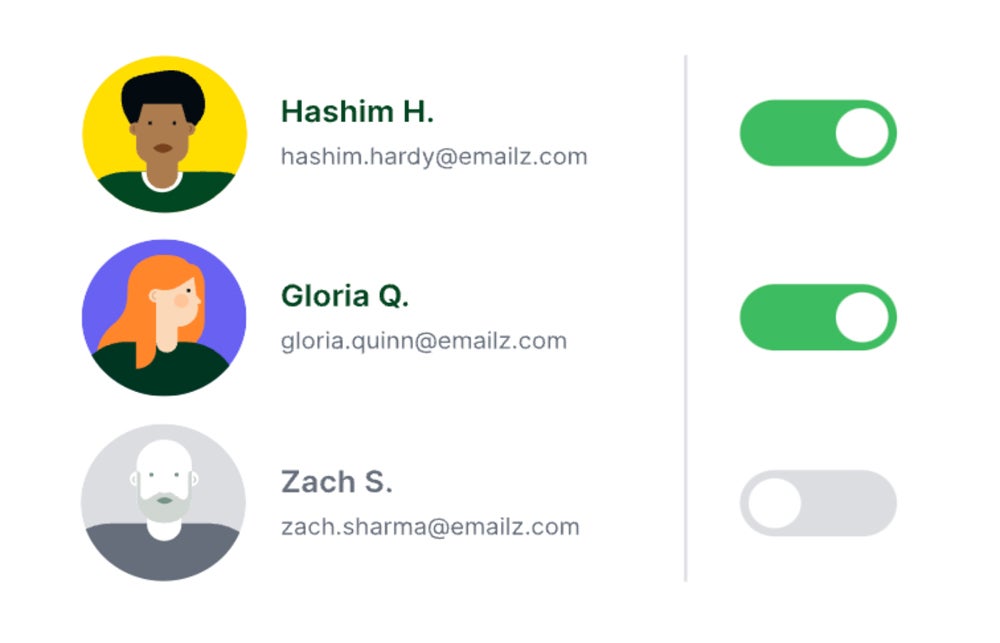
Pipedrive pros and cons
| Pros | Cons |
|---|---|
|
|
Why we chose Pipedrive
Similar to HubSpot, Pipedrive is comparable to Salesforce for its AI-powered assistant. I will point out that Pipedrive’s visual pipelines make it easy to manage your customers’ journeys, but Salesforce’s scalability is much more robust for larger clients.
Head over to our Pipedrive review for more details.
Zoho CRM: Best for omnichannel communication

Zoho CRM allows users to connect with their customers through multiple channels, all while organizing, tracking and centralizing data. Since this is such a digital age, it’s important for businesses to meet their customers where they are. Whether it’s through email, phone, social media, SMS, live chat, WhatsApp or webforms, Zoho CRM can integrate with all the tools that help reps serve clients in real time.
Pricing
- Free CRM: Free for up to three users and comes with lead and document management and a mobile app.
- Standard: $14 per user per month, billed annually, or $20 per user when billed monthly. Users can access email insights, sales forecasting and multiple currencies.
- Professional: $23 per user per month, billed annually, or $35 per user when billed monthly. This tier includes all Standard features, plus assignment rules and unlimited custom reports and dashboards.
- Enterprise: $40 per user per month, billed annually, or $50 per user when billed monthly. This plan includes all AI-powered tools, plus email segmentation, auto-response and more.
- Ultimate: $52 per user per month, billed annually, or $65 per user when billed monthly. The Ultimate plan grants users access to all Zoho CRM features plus access to Zoho Analytics.
Features
- Territory management: Categorize customers based on relevant criteria to ensure they’re assigned to the right sales rep.
- Social integration: Monitor what users and clients are saying about your business online and automatically capture new leads from social media.
- Blueprint sales process: Define every stage of your sales process, including on and offline stages, and execute them in a systematic manner.
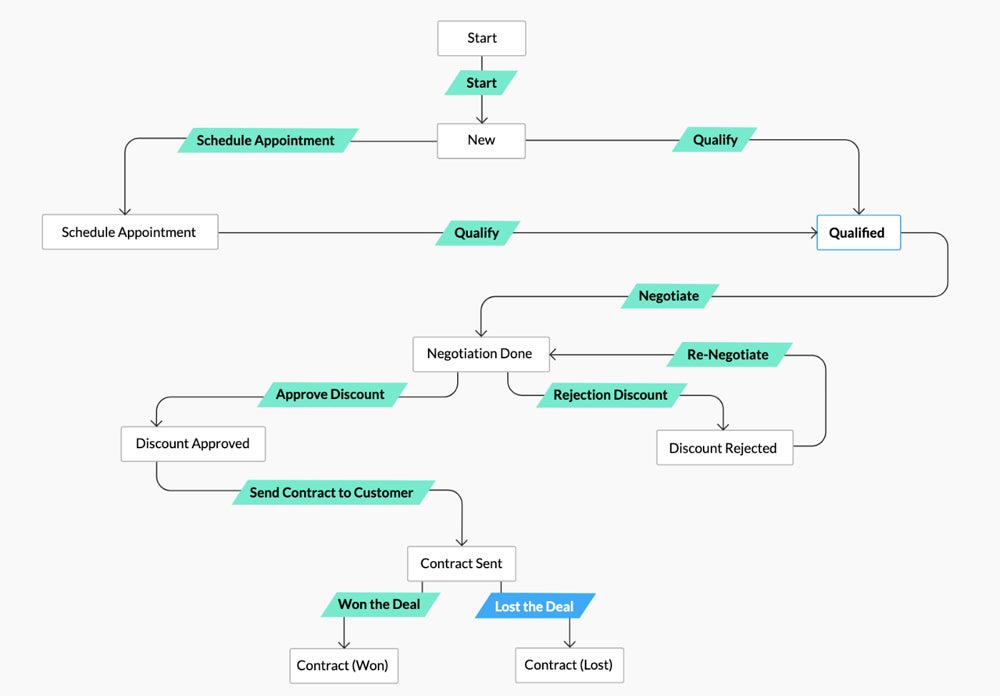
Zoho CRM pros and cons
| Pros | Cons |
|---|---|
|
|
Why we chose Zoho CRM
Both Zoho CRM and Salesforce are enterprise CRM. Zoho CRM is a more affordable option to Salesforce, making it great for organizations wanting an enterprise-level solution with straightforward dashboards and less complexity compared to Salesforce.
To know more about this provider’s top features and more, read our Zoho CRM review.
Monday CRM: Best alternative for project management

Monday CRM offers advanced project management tools that can help businesses cover all pre-sales to post-sales tasks and activities in one place. By centralizing client communication and providing automations that save time, monday CRM offers an intuitive and flexible platform. With a mobile app and custom dashboards that report instant deal progress and sales figures, users have increased visibility to performance.
Pricing
- Free version: Basic CRM offerings only available for students and nonprofit organizations after submitting an application.
- Basic CRM: $12 per user, per month when billed annually, or $15 when billed monthly. This tier offers unlimited pipelines, boards and contacts, as well as templates for lead, contact and deal management.
- Standard CRM: $17 per user, per month when billed annually, or $20 when billed monthly. This tier includes advanced account, contact and deal management, two-way email integration with Gmail and Outlook and an AI email generator.
- Pro CRM: $28 per user, per month when billed annually, or $33 when billed monthly. This tier includes Sales forecasting, email templates with custom parameters, mass emails and added integrations.
- Enterprise CRM: Contact monday.com for a quote. This level of support offers lead scoring, team goals and advanced analytics.
Features
- Call logging: Log all sales and client calls through an automated summary screen.
- Lead capturing: Capture new leads by adding a form to your company website that will directly import their information into the CRM.
- Mobile app: Manage your sales process and all client communication on the go through the monday CRM mobile app.
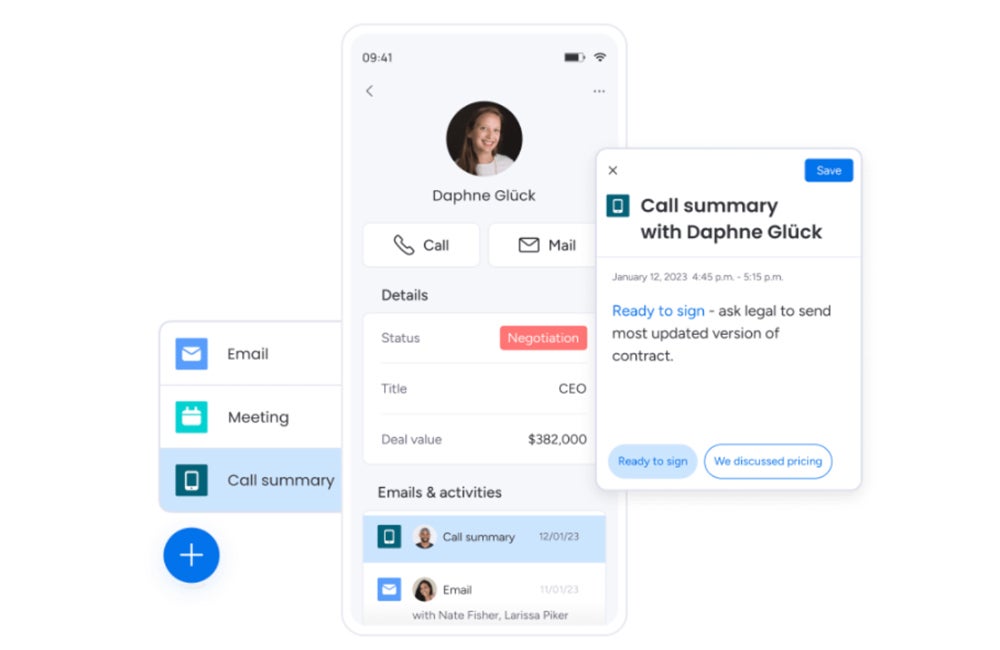
Monday CRM pros and cons
| Pros | Cons |
|---|---|
|
|
Why we chose monday CRM
While monday CRM is a highly customizable and scalable tool, Salesforce and others on this list offer more integrations. This is important if you have existing tools in your sales tech stack that must be able to integrate with your next CRM. For a Salesforce alternative with many integration capabilities, I suggest considering Less Annoying CRM or HubSpot.
For more information, read our detailed monday sales CRM review.
Less Annoying CRM: Best for small businesses

Less Annoying CRM specifically offers solutions to small businesses. CRMs for small businesses are scalable for growth but typically prioritize affordability, support and ease of use. Less Annoying CRM prides itself on not being a spin-off of other big CRM providers or providing a lite version of a more expensive system; instead, the company offers one low flat rate for its entire platform with no upcharges or expensive add-ons.
Pricing
- Less Annoying CRM: $15 per user, per month. This single basic plan includes unlimited contacts and companies, unlimited pipelines, task management and access to all Less Annoying features.
- Custom quote: Free personalized quote if your business expects to have more than 10 users on the CRM.
Features
- Access management: Add an unlimited number of users for the flat rate of $15 per user, per month and create unique access controls for each.
- Follow up reminder: Set reminders through the platform that will notify you when it’s the most ideal time to reach out to a lead.
- Task management: Receive automated reminders, daily digests and even task prioritization through a cohesive task dashboard.
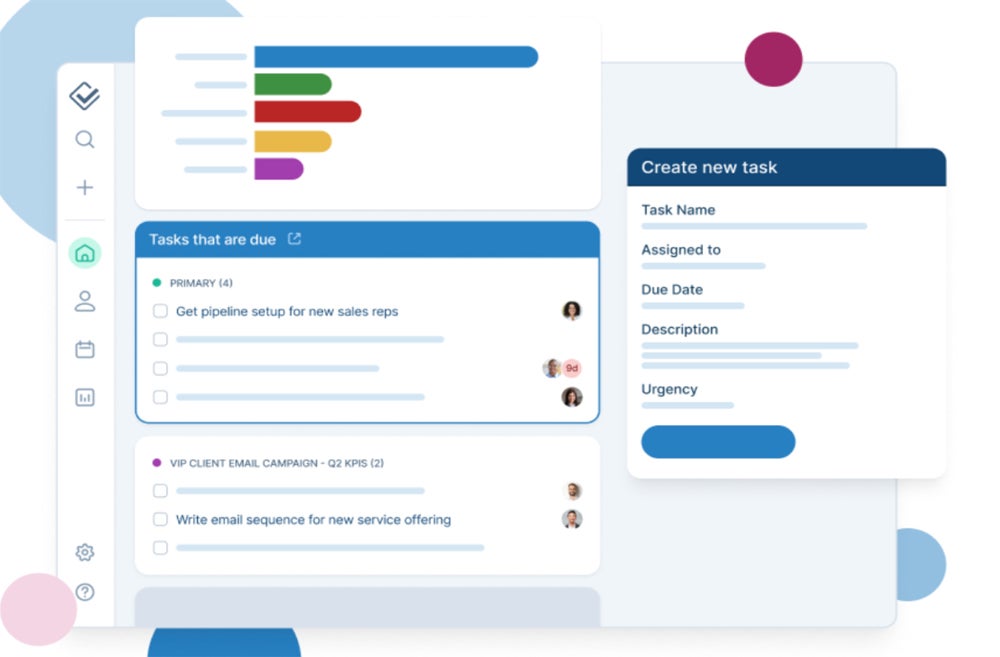
Less Annoying CRM pros and cons
| Pros | Cons |
|---|---|
|
|
Why we chose Less Annoying CRM
Salesforce is a more robust CRM option compared to Less Annoying CRM; Salesforce has an extensive feature catalog that includes opportunity management, quote and invoice tracking and Einstein AI. But if you’re a small business needing a simplified version of Salesforce at a flat, straightforward cost, I would suggest considering Less Annoying CRM.
ActiveCampaign: Best for email marketing

ActiveCampaign offers advanced automations for email marketing and sales engagement. Users can increase client engagement by delivering personalized emails, SMS and digital campaigns. After creating an ideal customer profile, target those leads with intelligent marketing automation and deploy engaging emails for active lead generation.
Pricing
- Sales Plus: $19 per user per month, when billed annually, or $23 per month billed monthly. This plan offers sales automation, lead scoring, personalized chat, email support and more.
- Sales Professional: $49 per user per month, when billed annually, or $59 per month billed monthly. This tier offers all Sales Plus features plus sales engagement automation, AI sentiment analysis and win probability.
- Sales Enterprise: $99 per user per month, when billed annually, or $119 per month billed monthly. Sales Enterprise includes all Professional features plus custom reporting and objects, single sign-on, uptime SLA and more.
- Bundle Plus: $93 per month billed annually or $116 per month billed monthly. This offering is a bundle of marketing automation and sales CRM for 5 users and includes 1,000 marketing contacts.
- Bundle Professional: $386 per month, when billed annually, or $482 per month billed monthly. This plan supports 10 users, 2,500 marketing contacts and more.
- Bundle Enterprise: $734 per month, when billed annually, or $918 per month billed monthly. This bundle includes 15 users, custom reporting, HIPAA support and more.
Features
- Reporting and analytics: Uncover data around site and event tracking, deliverability, split testing, win probability and more.
- Segmentation: Organize contacts by industry, job title, quiz results, purchase history and so much more.
- Lead scoring: Identify high-value contacts and opportunities through predetermined signals and scores.
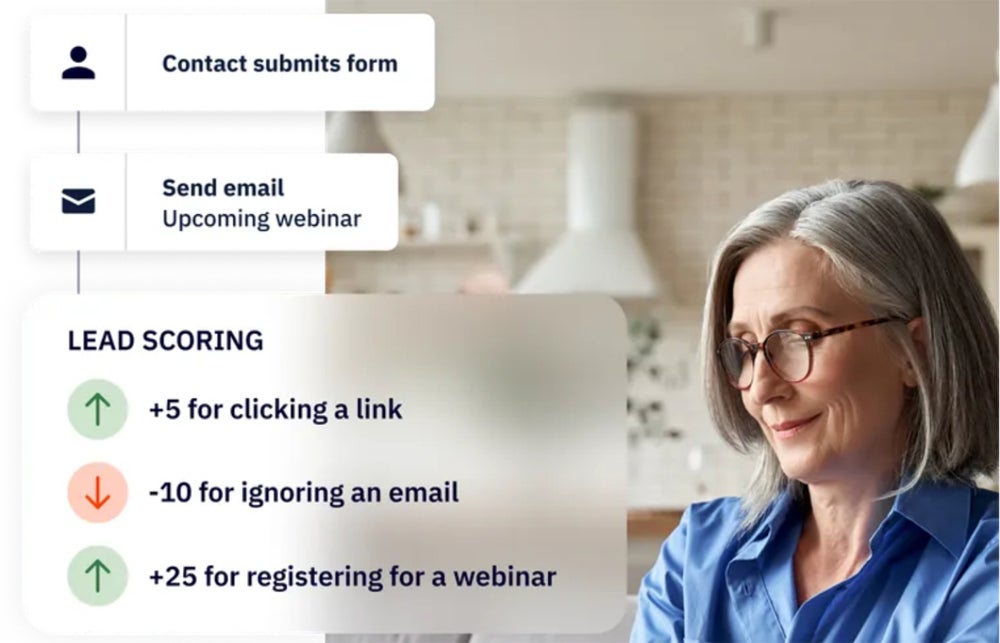
ActiveCampaign pros and cons
| Pros | Cons |
|---|---|
|
|
Why we chose ActiveCampaign
ActiveCampaign offers core marketing features at a high cost compared to the industry standard. Salesforce has similar pricing but even more marketing solutions that include email and mobile advertising, B2B marketing automation, marketing AI, marketing analytics and even customer loyalty campaign management.
Do you need an alternative to Salesforce?
Some notable drawbacks to Salesforce include how expensive it can be for startups or small businesses, its extensive catalog of features can make it a complex platform and users report a steep learning curve implementing the software.
I suggested first understanding how CRM pricing works, what the industry standards are and your exact budget and need for a CRM tool. Secondly, following CRM best practices will ensure the implementation process and ongoing support sets up your business for real long-term success.
If you’re wanting a deeper understanding of what Salesforce can offer, head over to our independent Salesforce review.
Review methodology
I reviewed and scored each CRM software that can be considered a top alternative to Salesfroce against an inhouse rubric. That rubric is outlined with criteria and subcategories of standard CRM features and offerings. Using that rubric and algorithm to determine an overall star rating, I then identified an ideal use case for each provider that summarizes the product’s best offerings.
Here is a breakdown of the scoring criteria I followed when reviewing Salesforce alternatives:
- Cost: Weighted 25% of the total score.
- Core features: Weighted 25% of the total score.
- Customizations: Weighted 15% of the total score.
- Integrations: Weighted 15% of the total score.
- Ease of use: Weighted 10% of the total score.
- Customer support: Weighted 10% of the total score.
Frequently asked questions (FAQs)
Who is Salesforce’s main competitor?
HubSpot, Pipedrive and Zoho CRM are all stand out competitors of Salesforce when comparing price, top core features, advanced AI tools and customization. Each competitor is a generalized CRM provider that offers a mix of marketing, sales and customer support solutions that can be catered to companies of all sizes and a variety of industries.
Is Salesforce the biggest CRM?
Salesforce is undoubtedly a very popular CRM software used by businesses across the world, known for its highly technical features, scalability and industry specialization. The International Data Corporation ranked Salesforce as the #1 CRM provider for an 11th consecutive year. Some notable clients of Salesforce include Gucci, Turtle Bay, Baptist Health South Florida and Air India.
Why choose Salesforce over other CRMs?
When it comes down to it, Salesforce is an extremely versatile CRM provider. If you’re in the financial services, retail, healthcare, manufacturing, energy or media industries, Salesforce offers you an industry-specific solution of its platform. If affordable, Salesforce can modernize your business, save time on mundane marketing and sales taks, and create a tighter pipeline between you and your customers.